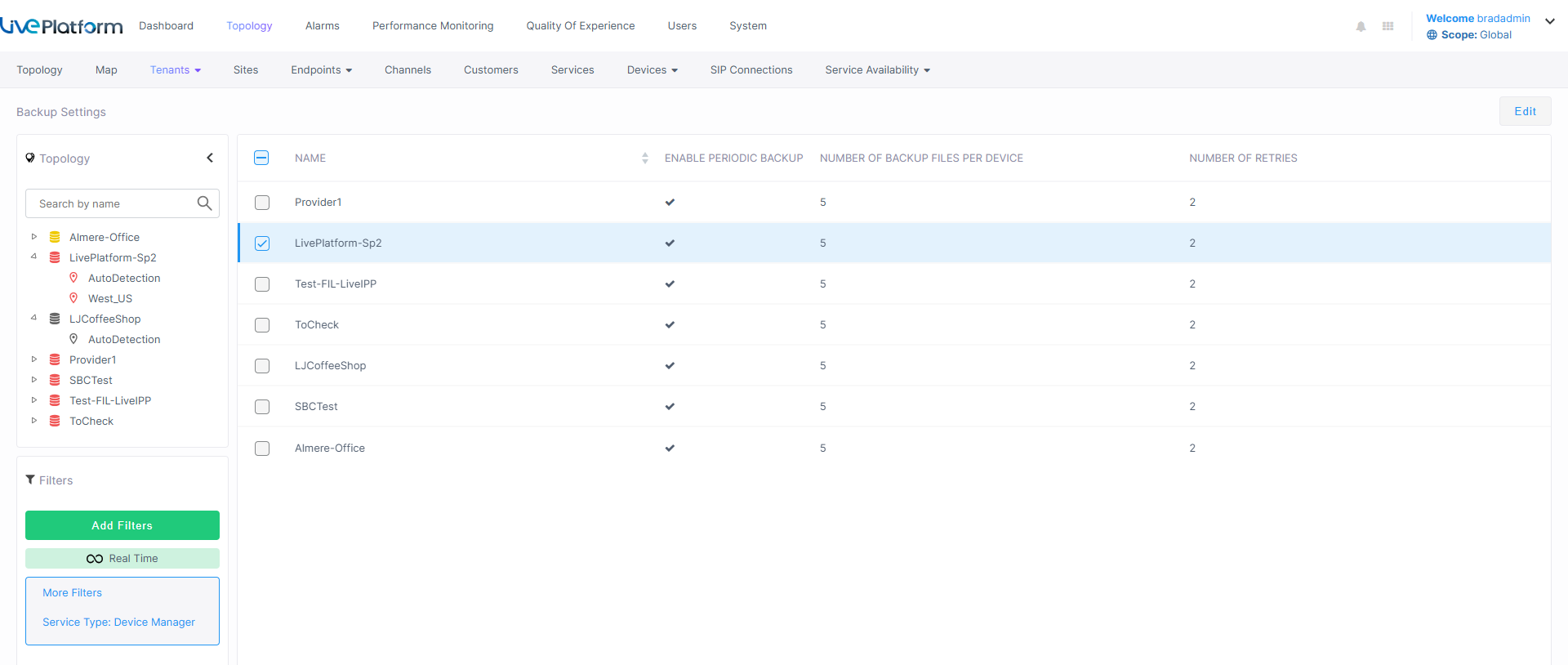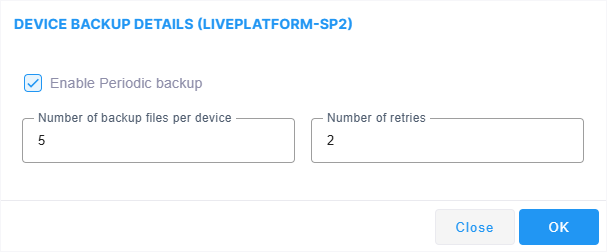Automatic Device Backup
Live Platform can be configured to automatically (daily) back up device configurations (ini, conf or cli
script files) according to the Live Platform server application's time. The files are saved on the Live Platform server and can be accessed and transferred using SSH and
SFTP. The backup files are managed by the Backup Manager.
|
1.
|
In the menu, choose Topology > Tenants > Backup Settings. |
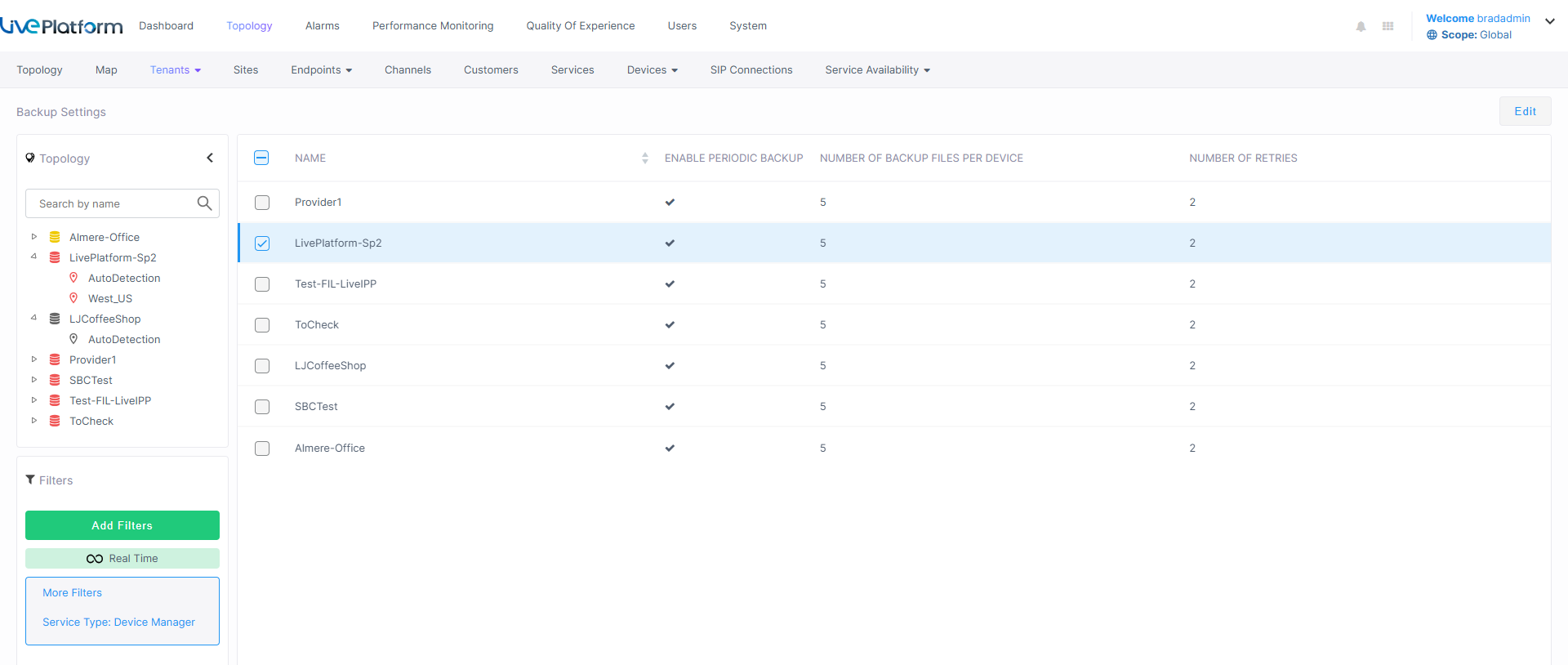
|
2.
|
Select the check box adjacent to the Service Provider that you wish to Edit and then click Edit. |
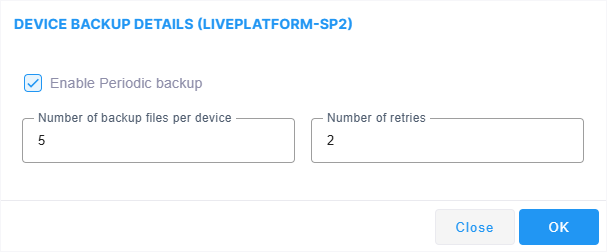
|
3.
|
Select the 'Enable Periodic backup' option. When enabled (selected), backup is automatically performed daily; all device configuration files (ini, conf and cli) are backed up to the Backup Manager from all devices. When disabled, you can perform manual backup after making changes to a device's configuration . |
|
4.
|
Configure 'Number of backup files per device' to determine the number of latest backup files to be stored for each managed device. Default: 5. |
|
5.
|
In the 'Number of retries' field, configure the number of retries to be made each connection attempt to the device. Default: 2. |